Product Survey Results
The Product Survey Results template is a free add-in for Database Oasis software. For about the same price of industry specific databases,
you can get Database Oasis, which provides unlimited databases for any information you want to store.
What is Database Oasis?
 Database Oasis is a dynamic data tool that lets you store and view all of your personal and business
information in one place on your PC.
Database Oasis is a dynamic data tool that lets you store and view all of your personal and business
information in one place on your PC.
Database Oasis is different from other databases you may have seen. With most systems, you're stuck
with the information the designers guessed you'd want. With Database Oasis, you can modify any element of the
database so you get exactly what you want.
Please Note: Database Oasis must be installed in order to use this template.
If you do not currently have Database Oasis installed, download the free trial.
The Database is one of
the many complimentary database templates that are available for use with the product.
See Other Available Templates
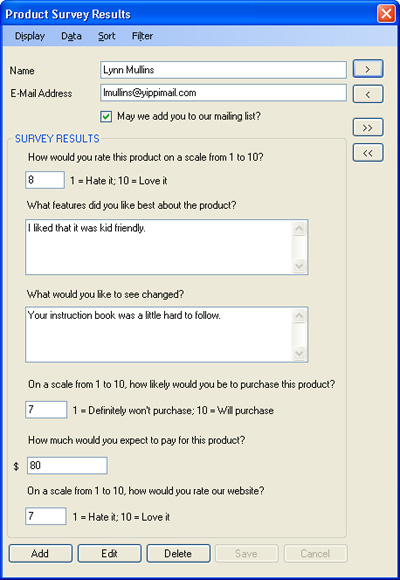
Surveys are a very useful business tool to keep a finger in the pulse of how your customers perceive you. The Product Survey Results display
provides an example of a display to contain answers to customer prospect survey questions. This survey can be used as-is, or it can be expanded
on with questions specific to your company or product.
This display is best viewed with a screen resolution of 1024x768 or greater. If you are working with a screen resolution of 800x600, you will
need to scroll to view the full page.It is completely customizable, so you have the ability to add to or modify any of the default information
that is stored in this database.
- Need a smaller page? Simply resize it in the designer.
- Do need to track the name of the person conducting the survey? Just add another field for it.
- Need a different set of question? Not a problem. Change the prompts of any of the questions or add completely new ones.
Please read these instructions before downloading the template:
The download is a compressed .ZIP file containing either a .MKT or .MKTX template file an a .PDF document that describes the fields in the display.
-
Extract the contents of the .ZIP file to a location on your computer.
-
To install the template, select "Import Design Template" from either the "Navigation Pane" or the "Displays" menu inside Database Oasis and navigate to the extracted template file.
 | Download the Template Now! |