Movie Collection
The Movie Collection template is a free add-in for Database Oasis software. For about the same price of other movie databases, you
can get Database Oasis, which provides unlimited databases for any information you want to store.
What is Database Oasis?
 Database Oasis is a dynamic data tool that lets you store and view all of your personal and business
information in one place on your PC.
Database Oasis is a dynamic data tool that lets you store and view all of your personal and business
information in one place on your PC.
Database Oasis is different from other databases you may have seen. With most systems, you're stuck
with the information the designers guessed you'd want. With Database Oasis, you can modify any element of the
database so you get exactly what you want.
Please Note: Database Oasis must be installed in order to use this template.
If you do not currently have Database Oasis installed, download the free trial.
The Database is one of
the many complimentary database templates that are available for use with the product.
See Other Available Templates
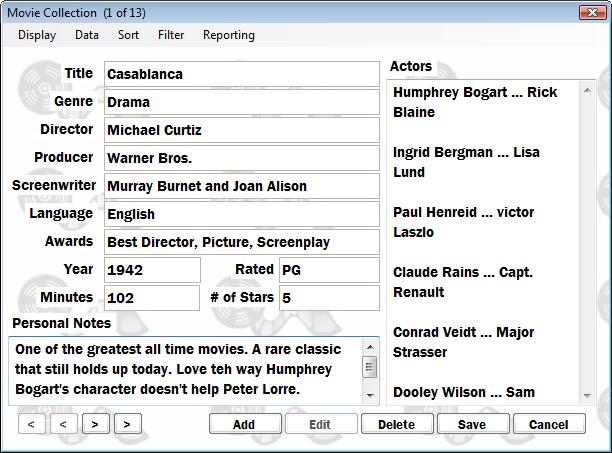
Organize your movie collection with the Movie Collection display. It allows you to keep a catalog of your personal movie library, including notes
and personal ratings. Search by title, genre, actors, awards, or any other category you like. You can easily add any additional information you need
to make this the ultimate organization tool.
It is completely customizable, so you have the ability to add to or modify any of the default information that is stored in this database.
- Don't like the background? You can select a different wallpaper or not use wallpaper at all.
- Don't care about the Director? Just remove the field.
- Want to select the genre from a list instead of typing it in? Create a list field with the genres.
- Need to keep track of who has borrowed your movies? It's easy to add another field to contain whatever information you like.
Please read these instructions before downloading the template:
The download is a compressed .ZIP file containing either a .MKT or .MKTX template file an a .PDF document that describes the fields in the display.
-
Extract the contents of the .ZIP file to a location on your computer.
-
To install the template, select "Import Design Template" from either the "Navigation Pane" or the "Displays" menu inside Database Oasis and navigate to the extracted template file.
 | Download the Template Now! |