Database Oasis Professional edition lets users on the same network work together using the same database.
If you want to have more than one person sharing information in Database Oasis, you need to have the data stored in a central location on your
network that everyone can access. For example, you may have three computers that are able to talk to each other over a network.
Database Oasis needs to be installed on all three computers, but the data only needs to be installed on one of them. The other two computers will
be told to use the data on that first computer. The computer where the data is installed is called the server. The other computers are called clients.
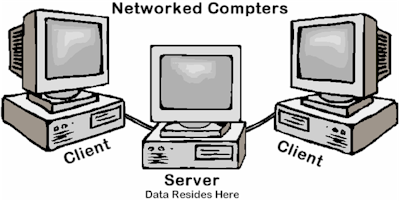
Prior to installing Database Oasis, you decide which computer will be your server and which will be the clients. When selecting the server, keep in
mind that it needs to be accessible over the network to all of the client computers, and it should be a computer that is left on most of the time
as the clients will not be able to access the data when the server is turned off.
During the client installation process, you will tell it where the data resides. After that point, there are very few differences between using Database Oasis
on the server versus client installations.